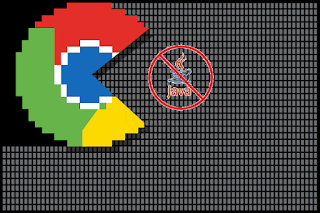Have you seen a message stating, "Chrome no longer supports NPAPI"?
That's because the Chrome Browser no longer supports java applets... and for good reason: Running java applets in your Chrome browser is a security risk.
Options for the Die Hards
If you are determined to run that web page with that non-functional java applet, regardless of it's security implications, you have options:Run Java Applets By
- Using a browser that still supports NPAPI (MS IE, Safari, Firefox)
- Use the IE Tab plugin for Chrome (for Windows platform)
- Convert Java Applet to a Web Start application (if you can influence development)
NPAPI
Google's Chrome version 45 (scheduled for release in September 2015) drops support for NPAPI, impacting plugins for Silverlight, Java, Facebook Video and other similar NPAPI based plugins.Netscape Plugin Application Programming Interface (NPAPI) is an application programming interface (API) that allow plug-ins (more specifically, browser extensions) to be developed for web browsers.
It was first developed for Netscape browsers, starting in 1995 with Netscape Navigator 2.0, but was subsequently adopted by other browsers.
In NPAPI architecture, a plugin declares content types (e.g. "audio/mp3") it can handle. When the browser encounters a content type it cannot handle natively, it loads the appropriate plugin, sets aside space within the browser context for the plugin to render and then streams data to it. The plugin is responsible for rendering the data. The plugin runs in-place within the page, as opposed to older browsers that had to launch an external application to handle unknown content types.
NPAPI requires each plugin to implement and expose approximately 15 functions for initializing, creating, destroying and positioning plugin content. NPAPI also supports scripting, printing, full-screen plugins, windowless plugins and content streaming.
Full privileges are only granted by default to chrome scripts.
Mozilla
Mozilla is deprecating all plugins."Plugins are now a legacy technology. They are not available on most mobile devices. Mozilla encourages website developers to avoid using plugins wherever possible. If there are plugin features which are not available in the web platform, we encourage developers to post their use cases to mozilla.dev.platform project list, so that Mozilla can prioritize web platform work to make those use cases possible."
Note that plugins are shared libraries that users can install to display content that the application itself can't display natively. For example, the Adobe Reader plugin lets the user open PDF files directly inside the browser, and the QuickTime and RealPlayer plugins are used to play special format videos in a web page.
Furthermore...
Running java in a web browser was never a good idea.
The java applet is executed within a bloated Java Virtual Machine (JVM) in a process separate from the web browser itself. The java plugin was designed to run the java applets in a "secure sandbox" in the browser. This would supposedly prevent any java applet from presenting security risks to your computer.
The reality is that there have been so many vulnerabilities that allow nefarious Java applet code to escape the sandbox and exploit your system that Oracle has basically given up.
Java will no longer run unsigned applets, unless you go to the trouble of reducing your browser's default security settings. Running unsigned applets shouldn’t be a problem if the security sandbox were trustworthy in the first place. Right?
Furthermore, the graphics generated from Java apps, IMHO, never were crisp and/or visually appealing.
Cisco’s 2014 annual security report claims that 91 percent of all web attacks in 2013 targeted Java.
Running java applets in a browser will be insecure, slow, have high resource requirements and look sub-par; So, don't do it.
References
- Plugin-based content doesn't work on Chrome
- IE Tab
- Java and Google Chrome Browser
- Migrating Java Applets to the Java Network Launching Protocol
- Netscape Plugin Application Programming Interface (NPAPI)
- Mozilla Plugins
- Cisco 2014 Annual Security Report
This work is licensed under the Creative Commons Attribution 3.0 Unported License.