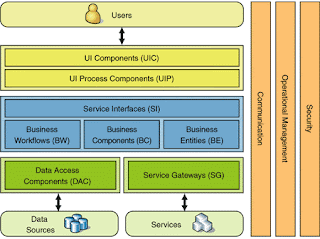And that is usually a very good thing.
Today, for the first time that I can recall, my computer did what I wanted it to to, not what I told it to do.
~$ cd ~/tmmp
/Users/lex/tmp $
Enable Typo-Fixing Magic in your Shell
Put this handy command in your ~/.bashrc file:
shopt -s cdspell
Other Handy Bash Shell Features
The OSX terminal is loaded with handy features- Tab Completion
- Command History
- Directory Switching
- Short Cut Keys
Tab Completion
Type the beginning of file or directory name, hit TAB and the rest of the name will be typed for you.Command History
Up arrow to see previous command(s).Down arrow to go back down the list of commands.
Directory Switching
Typecd - to switch back to previous directory.
Short Cut Keys
| Key | Description |
| CTL+A | Move cursor to beginning of line |
| CTL+E | Move cursor to end of line |
| ESC+F | Move cursor to beginning of next word |
| ESC+B | Move cursor to beginning of current word |
| ESC+Del | Erase previous word |
| ESC+D | Erase word |